
Enjoy extra comfort with eUpgrades
Aeroplan Elite Status Members can earn eUpgrade credits and exchange them for upgrades to the Business or Premium Economy cabin on any flight operated by Air Canada, Air Canada Express, or Air Canada Rouge, including on flights paid with points. It’s our way of showing our appreciation for their loyalty by elevating their travel experience.

Earn eUpgrade credits
Status members can earn eUpgrade credits in 4 different ways:
Core Benefits
At the beginning of every new benefit year, as well as when qualifying for a higher status during early recognition, all status members receive eUpgrade credits. The amount differs depending on Elite Status.
- Aeroplan 25K: 5 eUpgrade credits
- Aeroplan 35K: 10 eUpgrade credits
- Aeroplan 50K: 15 eUpgrade credits
- Aeroplan 75K: 20 eUpgrade credits
- Aeroplan Super Elite: 30 eUpgrade credits
Milestone Benefits
You'll unlock Milestone Benefits at every 10,000 SQC accumulated (up to 200,000), and at every 20,000 SQC thereafter. eUpgrade credits will be awarded automatically at some Milestones levels, whereas at others you'll need to choose.
Eligible Flight Pass Activities
eUpgrade credits will be deposited for every eligible Flight Pass activity completed between January 1 and December 31. These are defined as the purchase of an eligible Flight Pass of 6, 8, 10, 16 or 20 flight credits; the usage of every 10 eligible flight credits in conjunction with a Flight Pass for Business or Flight Pass for Large Corporations; or the duration of the travel period when you purchase an eligible Unlimited Flight Pass, on a monthly basis.
Use eUpgrade credits
As an Aeroplan Elite Status Member, it’s easy to request an upgrade, whether it’s for an entire one-way itinerary, or only certain flight segments.
Upgrades can also be requested when you check in online, on your mobile device, at an airport kiosk, or with an airport agent at the check in counter or the departure gate on your day of travel. They can be requested at any time but will start to be confirmed at the clearance window below:
Checking availability pre-booking
To understand eUpgrade availability before booking a flight, the filtering function in our search functionality can be used.
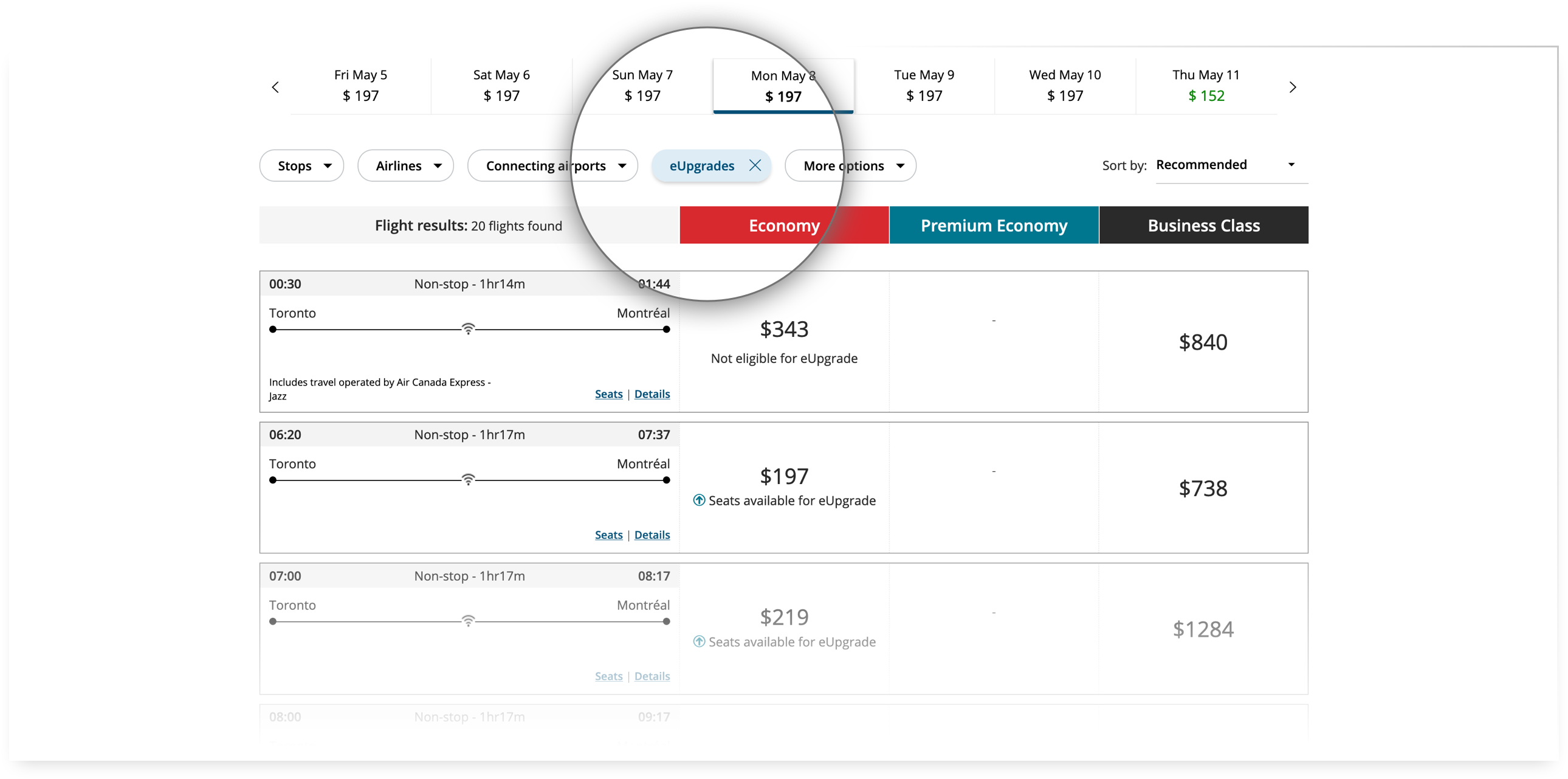
Applying this filter will update search results and highlight which flights have seats available for eUpgrades. Clicking on a specific flight will then provide further information based on the parameters entered, including the number of credits required, applicable add-on fees, and waitlist information per fare purchased.
eUpgrades clearance window
| Premium Economy (flexible) Latitude |
Premium Economy (lowest) Comfort Flex Standard |
Premium Economy (lowest) Comfort Flex Standard |
|
|---|---|---|---|
| All flights | North America and Sun destinations | International | |
| Anytime | 14 days | 7 days | |
| 12 days | 6 days | ||
| 10 days | 5 days | ||
| 8 days | 4 days | ||
| 4 days | 3 days | ||
| 7 days |
Should your request for an upgrade not clear, your eUpgrade credits will be returned to your eUpgrade account within 72 hours of the arrival of your last flight.
eUpgrades requirements
eUpgrade credits have an expiry date which varies based on when the credits were earned. eUpgrade credits are valid for 12 months from their date of issuance. Status members who are the Primary holder of a Premium credit card enjoy Extended eUpgrade Validity – their credits are valid for 24 months from the date they were earned. Learn more about the Premium credit card benefits you enjoy as an Elite Status Member.
eUpgrade credits must be valid on the date of the flight for which you wish to request an upgrade. The credits with the shortest validity period will always be used first.
The number of eUpgrade credits needed for an upgrade, along with any applicable add-ons, depends on:
View the details of the eUpgrade credit requirements and the applicable clearance window for requesting an upgrade.
If you notice any discrepancies with any of the transactions in your eUpgrade account, you can notify us by completing our online form.
Share your eUpgrades
Share the love! As an Aeroplan Elite Status Member, you can also use your eUpgrade credits to request an upgrade for your travel companions.
- If your companion is travelling on the same flight reservation as you, you can request an upgrade in the same way as you normally would. Status members can request an upgrade for themselves and up to four companions in advance.
- If your companion is travelling on the same flight but on a different reservation as you, the upgrade request must be completed with an Air Canada agent at the airport on the day of departure. Status members can request an upgrade for up to four companions on the same flight.
Exclusive benefit for Aeroplan Super Elite Members
Aeroplan Super Elite members can also designate one eUpgrade nominee and request upgrades on their behalf, even when they're not travelling together. Here’s how it works:

- As a Super Elite member, you can designate one eUpgrade nominee per year.
- You can designate your nominee via your eUpgrade account by providing their name and Aeroplan number.
- The eUpgrade nominee submission period begins on February 1 of each benefit year, and your designated nominee will remain active until January 31 of the following year.
- Nominees can be deactivated and reactivated during the benefit year.
- eUpgrades for nominees can be requested via your eUpgrade account and are subject to the applicable clearance window.
- An Aeroplan Member, regardless of their Elite Status, can only be identified as an eUpgrade nominee by one Super Elite Member.
Frequently asked questions
How can I request an eUpgrade for a codeshare flight?
If you’re travelling on a codeshare flight (i.e., a flight marketed by another airline but operated by Air Canada), please see an Air Canada agent at check in at the airport on your day of travel to request an upgrade.
Note: For some codeshare flights (like those marketed by United Airlines) the eUpgrade must be requested before check in.
Why am I being asked to pay a fee for an eUpgrade I’m requesting?
In some cases, an eUpgrade add-on may apply. An eUpgrade add-on is a supplementary payment in cash, which may be required depending on the fare paid. Add-on rates apply per direction and per upgraded passenger and include all applicable taxes.
Should an eUpgrade add-on apply, we’ll ask you to provide your credit card details for payment when you request your upgrade. eUpgrade add-ons are priced in the currency used to book the itinerary, but are charged in CAD.
Only credit cards are accepted as a form of payment.
We’ll ask for your credit card details regardless of whether the upgrade clears in advance or on the day of departure at the airport. Rest assured, though, that your credit card will only be charged if the upgrade is successful once the flight departs. You will then receive a receipt by email indicating the eUpgrade add-on payment status.
How do I cancel an eUpgrade request?
Cancelling an upgrade in advance
You can cancel a waitlisted eUpgrade request any time before the flight closes by going to your eUpgrade account, or with the assistance of an Air Canada representative.
To cancel a confirmed eUpgrade, you'll need to contact us directly. If you choose to cancel your upgrade and your originally purchased Economy or Premium Economy booking class is no longer available, you may need to pay an applicable fare difference. If you're travelling on a Latitude Flight Pass, you can cancel your confirmed eUpgrade subject to the terms and conditions of your Flight Pass.
Cancelling an upgrade after the airport standby list has been processed
Once the flight has closed and your eUpgrade has cleared to a higher cabin, you can ask to be downgraded to your original cabin, and we will be happy to assign a seat to you in that cabin if one is available.
We cannot guarantee that you will be reassigned the seat you had previously selected or were assigned.
My eUpgrade did not clear. When can I expect the credits to be deposited back in my account?
In cases where you are entitled to a refund, such as when your upgrade doesn’t clear, your eUpgrade credits will be returned to your eUpgrade account within 96 hours of the arrival of your last flight. If, after 96 hours, the credits have not been returned to your account, you can report an eUpgrade discrepancy via our online form.
It takes approximately 48 hours for credits to be deposited once an eligible activity* has been completed.
Following an eligible Flight Pass activity, it may take up to three weeks for eUpgrade credits to be deposited into your account.
* Eligible activities include achieving a higher status, meeting a Milestone Benefit level, or completing a Milestone Benefit selection.
Why did my upgrade not clear when the clearance window opened?
There’s a specific allotment of upgradable space available per flight. Once space is gone, all non-confirmed eUpgrade requests are waitlisted and transferred to the airport standby list for assessment at time of departure.
Why do I have eUpgrade credits with different expiry dates in my eUpgrade account?
The expiry date of your eUpgrade credits varies based on when you earned them. eUpgrade credits are valid 12 months from their date of issuance. Status members who are the Primary holder of a Premium credit card enjoy Extended eUpgrade Validity – their credits are valid for 24 months from the date they were earned. Learn more about the Premium credit card benefits you enjoy as an Elite Status Member.
I have a Premium Credit Card. How will the Extended eUpgrade Validity benefit be applied?
This benefit automatically extends the validity of eUpgrade credits you earn by an extra 12 months. This means that a 24-month validity will automatically apply to all credits earned as an Elite Status Member. If you cancel your Premium Credit Card, any eUpgrade Credits you earn from that point forward will be valid for 12 months, as per our regular published policy.
When requesting an eUpgrade, members will always be awarded the best available seat.
For instance, if you request an upgrade to Business Class but no seats are available in that cabin at flight departure, you will be assigned a seat in Premium Economy (if one is available) and the eUpgrade credits required will be adjusted automatically.
If you do not wish to accept the change in cabin, you may, once the flight has closed, ask to be downgraded to your original cabin, and we will be happy to assign a seat to you in that cabin if one is available.
We cannot guarantee that you will be reassigned the seat you had previously selected or were assigned.
If you are all booked on the same itinerary:
You can request an upgrade for yourself and up to four of your travel companions in advance. If you’re travelling with more than four companions, the additional travellers will need to be moved to a separate reservation. We can help with this – please call us.
If you are on separate itineraries:
You can request an upgrade for up to four companions by speaking with an Air Canada agent at the airport on the day of departure.
I no longer hold Aeroplan Elite status, but I have unused eUpgrade credits. Am I able to use them?
Yes! You can use your remaining eUpgrade credits for yourself on flights booked in a Latitude or Premium Economy (Flexible) fare. However, you can’t use your credits to upgrade a travel companion.
Please call us to request an upgrade from your individual accounts. The clearance window will be based on whoever holds the highest Aeroplan Elite status.
If you choose to request your eUpgrade via your account, credits will be deducted from the account of whoever is signed in, and the clearance window will be based on the status of the sponsoring member.
If you don't like the seat you were assigned as part of your upgrade, you may, once the flight has closed, ask to be downgraded to your original cabin, and we will be happy to assign a seat to you in that cabin if one is available. Unfortunately, we can't guarantee that you will receive the exact same seat you originally had, as it may have been reassigned to another passenger.
What happens if there are not enough seats available to upgrade my travel companions and me?
If you and your travel companion(s) are waitlisted for an upgrade, you may not all be cleared when the flight closes for check-in. It’s possible that only some of the members of your party are upgraded when the standby and upgrade lists are processed by the system.
If you want to avoid being split from your travel companion(s), please speak to an airport agent before the standby and upgrade lists get processed* to remove your waitlisted eUpgrade request.
Once the standby and upgrade lists are processed, the upgraded passengers are split onto their own reservation separate from the rest of the party. It also may not be possible to provide you with the same seat that was originally selected or assigned.
* At least 90 minutes before the scheduled flight departure.
If you board your flight prior to the standby list being processed, your name will be removed from the list and your upgrade request forfeited.
Am I able to preview the eUpgrade availability when booking my itinerary?
When booking your itinerary through our website you have the option of applying an eUpgrade filter. Once applied, this filter will show you the eUpgrade credit and add-on requirement, as well as the upgrade availability, for each fare on any given flight.
You must use the booking flow that matches your itinerary. If you are querying the availability of an eUpgrade for a revenue booking, then the revenue booking flow should be used. Should you be curious about a redemption booking then the redemption booking flow should be used. Using the incorrect booking flow will cause inaccurate information to be displayed.
If using the eUpgrade filter to query availability for an existing flight reservation, please be aware that the Fare and Booking Class online may differ from what you have already purchased, and may provide inaccurate information as a result.
Am I able to submit a Bid Upgrade and waitlist myself for an eUpgrade for the same flight?
Yes. If confirmed, Bid Upgrade is non-refundable and the eUpgrade request needs to be cancelled prior to your flight. This can be completed through your eUpgrade account online, by contacting Air Canada Reservations, or with an agent at the airport.
eUpgrades can only be requested on flights that are operated by Air Canada, Air Canada Express, or Air Canada Rouge and are ticketed in an eligible fare option (Premium Economy Flexible, Premium Economy Lowest, Latitude, Comfort, Flex, or Standard) and booking class. Even if your itinerary is ticketed by us (beginning with 014), eUpgrades can't be used on flights booked in a non-Air Canada fare option.
For waitlisted requests that are transferred to the airport standby list, upgrades will be accommodated if there is seat availability for the entire journey. Partial upgrades on flights operating with the same flight number are not permitted.
In this example, as there's no availability on the entire journey from Sydney to Toronto, a partial upgrade cannot be accommodated between Sydney and Vancouver.
As you are no longer travelling, your friend can no longer be considered a travel companion and is therefore not eligible for an eUpgrade.
The eUpgrade request must be cancelled and, if necessary, you'll need to contact us so your friend can be rebooked into their original booking code; if not available, they can be rebooked into the original cabin subject to any fare difference at current fare levels and availability.
As your itinerary contains a flight within North America as well as an international flight, each flight will be processed independently of each other. The clearance window for Ottawa-Toronto will open between 4-14 days prior to departure depending on the Aeroplan Elite Status you hold; the clearance window for Toronto-Dubai will open between 3-7 days prior to departure depending on the Aeroplan Elite Status you hold.
All eUpgrade requests made within 36 hours of flight departure are waitlisted, regardless of whether there is eUpgrade space available. They are then assessed at the airport once check-in closes for the flight.
Am I able to combine my eUpgrade credits with the purchase of a Last Minute Upgrade or Bid Upgrade?
It's not possible to use eUpgrade credits with the purchase of a Bid Upgrade or Last Minute Upgrade. Only one type of upgrade can be processed for each individual flight segment.
eUpgrade credits must be valid on the date of the flight for which you wish to request an upgrade. It is not possible to request an upgrade using credits that expire prior to the flight's departure.
When you make an eUpgrade request, credits are deducted based on your entire journey (inclusive of connections). For itineraries where only certain flights received an upgrade, credits and add-on fees will be re-assessed after your trip and will be based on the upgraded segment(s) only.
For example:
- Upgraded and flew Business Class from YVR-YYZ-LHR: 18 credits + $900
- Upgraded and flew Premium Economy from YVR-YYZ-LHR: 11 credits + $400
- Upgraded and flew Business class from YVR-YYZ only: 11 credits + $250
- Upgraded and flew Business class from YYZ-LHR only: 18 credits + $900
Special meal preferences noted in your Aeroplan profile aren't automatically transferred when an eUpgrade is confirmed.
Once your eUpgrade clears, you'll need to sign in to your booking via the Air Canada app, our website or contact our Customer Care Centre to manually request your special meal. Please ensure this is done at least 24 hours prior to departure.
Important: If your eUpgrade is confirmed within 24 hours of departure, it's not possible to request a special meal. Regular meals may also be unavailable.
Partial upgrades on flights operating with the same flight number are not permitted. In this example, an upgrade cannot be requested between Sydney and Vancouver only. Should you wish to request an eUpgrade, it will be for the entire journey from Sydney to Toronto.